1. I don’t have an account.
2. What happens next?
3. I did not get the welcome email.
4. I forgot my password!
1. I don’t have an account.
First, you must be a Lion Head Beach Association resident in order to get a website account. Over 150 residents already have! Most of the content on the LHBA website is for residents only.
If you have not signed up for an account, email lhba@optonline.net
Please include: your full name, email address, and street address (for verification).
2. What happens next?
LHBA will verify your residency and then send a request to the webmaster to create your account. This process may take a day or two.
When the webmaster creates your account you will receive this Welcome Email:
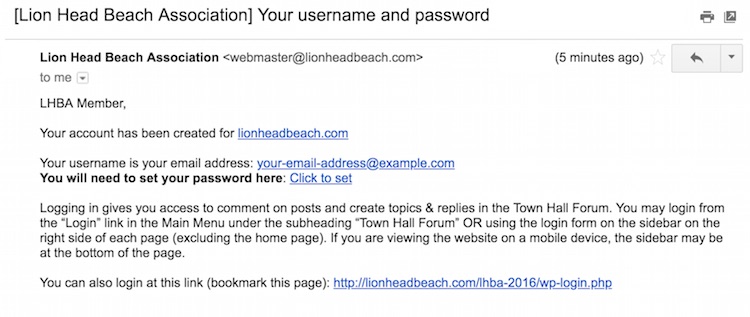
NOTE: Please check your SPAM or JUNK folders.
Follow the instructions in the Welcome Email. You will need to set your password by clicking the “Click to set” link in the Welcome Email. When you click the link, it will bring you to a page where you can enter a password.
Setting your password
The page automatically generates a secure password in the “New password” field.
- Either copy the secure password, paste it, and save it somewhere you can reference it
- OR delete it and create your own password that you will remember.
If you create your own password, the program will judge the strength of your password. If you create a “Weak” password, you will have to check the “Confirm use of weak password” box.
Finally, click the “Reset Password” button.
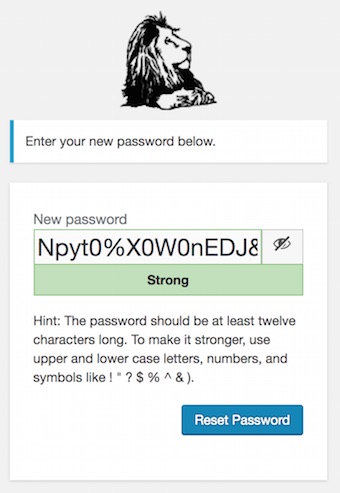
If you successfully set your password, you should see the message “Your password has been reset. Log in“. Click “Log in“.
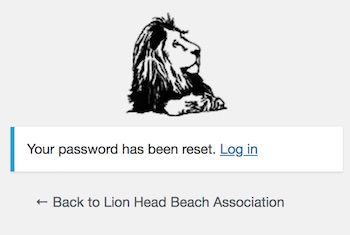
- Your username is your email address.
- Login using the email address you signed up with.
- Passwords are case-sensitive.
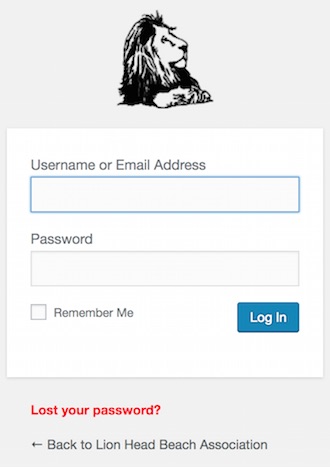
NOTE: We highly recommend using your web browser to save your username and passwords on your private home computer. How you do this depends on the web browser and the version of the web browser you are using. Follow the “Help” instructions on your preferred browser.
3. I did not get the Welcome Email or Lost Password Email.
Most members have received the welcome email, however there are some members who do not – there are a variety of technical reasons that could explain it. If you signed up to receive an account, but did not receive the welcome email, or did not receive the email to reset a lost password, please complete the form on the CONTACT PAGE. Please include: your full name and the email address you used to signup.
LHBA will verify that you already signed up and request that the webmaster sets a password for you.
You will receive an email from the webmaster with a temporary password. The first time you login with this password, you will be asked to change it. See Section 2 of the FAQ above which gives step-by-step instructions on setting your password.
4. I forgot my password!
If you forgot your password, simply go to the login page. Click the “Lost your password?” link.
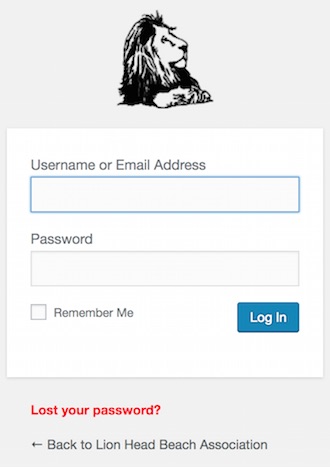
Enter the email address you signed up with, and then click the “Get New Password” button.
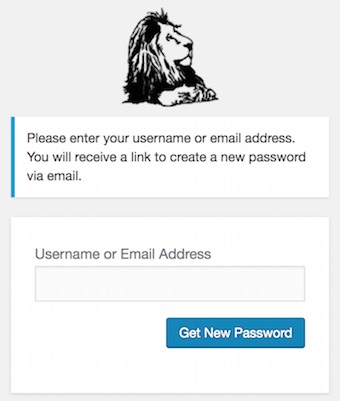
You will see the screen above. Check your email for the confirmation link.
NOTE: Please check your SPAM or JUNK folders.
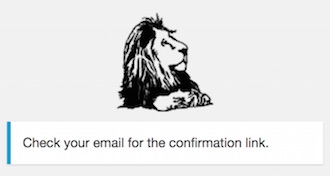
You will get an email like the one below. Follow the instructions: “To reset your password, visit the following address.” Click the link in the email. It contains a one-time-use “key” that allows you to reset your password.
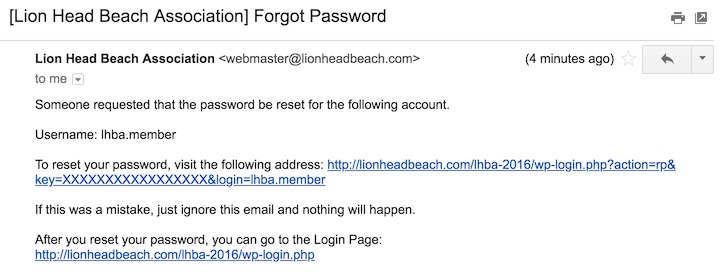
See Section 2 of the FAQ above which gives step-by-step instructions on setting your password.
If you did not receive the Forgot Password email, follow Section 3 above.